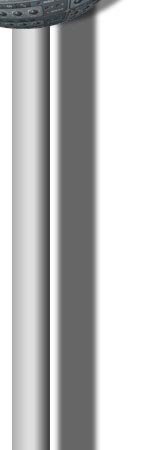Audio Editors Feature Chart
by music-software-reviews.com |
Sound
Forge
7 |
Sound
Forge
8 |
Wave
-lab
5 |
Adobe
Audition
1.5 |
Adobe
Audition
2.0 |
|
Technical Specifications |
|
Minimum System requirements |
| Computer platform |
PC |
PC |
PC |
PC |
PC |
| Windows 95 |
|
|
|
|
|
| Windows 98 |
|
|
|
|
|
| Windows ME |
|
|
|
|
|
| Windows 2000 |
● |
● |
● |
● |
|
| Windows XP Home or Professional |
● |
● |
● |
● |
● |
| Mac
OS 9x |
|
|
|
|
|
| Mac
OS 10 |
|
|
|
|
|
| Processor speed (MHz) |
400 |
500 |
500 |
400 |
1000 |
| Hard-disk space for program installation (Mbyte) |
60 |
150 |
10000 |
75 |
700 |
| Recommended
RAM (Mbyte) |
128 |
128 |
256 |
64 |
512 |
| Recommended
color depth of display (bit) |
24 |
24 |
24 |
24 |
24 |
| Microsoft
DirectX® 8 or later |
● |
● |
|
|
|
| Microsoft
DirectX® 9 or later |
|
|
● |
● |
9 |
|
Microsoft .NET Framework 1.1 |
|
● |
|
|
|
|
Supported sound driver |
| Standard Windows Drivers (MME,
WDM, etc...) |
● |
● |
● |
● |
● |
|
Asio - Steinberg's low latency driver |
|
● |
● |
|
● |
|
GSIF - Tascam's low latency driver
for Gigasampler |
|
|
|
|
|
|
ReWire - Steinberg's internal audio routing |
|
|
|
● |
● |
|
General file handling |
| Maximum
bit-depth/samplerate |
64/192 |
64/192 |
32/192 |
32/192 |
32/192 |
| Direct use of
compressed
formats without conversion |
● |
● |
● |
● |
● |
| Recording into
temporary file (choose
format later) |
● |
● |
● |
● |
● |
| Recording into final file (better for big files) |
|
|
● |
|
● |
| Audio Database for file preview and sorting media |
● |
● |
● |
● |
● |
| CD audio extraction |
● |
● |
● |
● |
● |
|
XMP metadata
support |
|
|
|
|
● |
|
Nondestructive editing / Undo functions |
| Undo past saving the file |
● |
● |
|
● |
● |
| Real-time nondestructive audio editing
|
● |
● |
● |
● |
● |
| Crash recovery tools |
● |
● |
1 |
● |
● |
| Unlimited undo/redo |
● |
● |
● |
● |
● |
| Undo/redo history window |
● |
● |
|
|
|
| Saving paths in
rendered media |
|
● |
|
|
|
|
Supported audio file formats/extensions (r=read, w=write) |
|
64 bit doubles (RAW) / dbl |
|
|
|
r/w |
r/w |
|
Amiga IFF-8SVX / iff svx |
|
|
|
r/w |
r/w |
|
Creative Sound Blaster / voc |
|
|
|
r/w |
r/w |
|
Diamond Ware Digitized / dwd |
|
|
|
r/w |
r/w |
|
DVI/IMA ADPCM / wav |
|
|
|
r/w |
r/w |
|
Microsoft ADPCM / wav |
|
|
|
r/w |
r/w |
|
Audition Loop / cel |
|
|
|
r/w |
r/w |
|
Sample Vision / smp |
|
|
|
r/w |
r/w |
| Sonic Foundry audio / sfa |
r |
r |
|
|
|
|
Scott Studios Wave / wav |
r/w |
r/w |
r/w |
r |
r |
| Audi Interchange File Format (AIFF) / aif aiff snd |
r/w |
r/w |
r/w |
r/w |
r/w |
|
NeXT/Sun (Java),
PCM,
u-Law / au snd |
r/w |
r/w |
r/w |
r/w |
r/w |
|
Sound Designer 1 / dig sd |
r/w |
r/w |
|
|
|
|
Sound Designer 2 / sd2 |
|
|
r/w |
|
|
|
Ensoniq Paris / paf |
|
|
r/w |
|
|
| Intervoice (ADPCM) / ivc |
r/w |
r/w |
|
|
|
|
8-bit signed / sam |
|
|
|
|
r/w |
|
U-Law (US telephony format) / ivc |
r/w |
r/w |
r/w |
|
|
|
A-Law (EU telephony format) / ivc |
r/w |
r/w |
r/w |
|
|
|
A-Law,
U-Law
Wave / wav |
|
|
|
r/w |
r/w |
|
MPEG-1 Layer 2 (Audio) / mp2 mpampg mus |
|
|
r/w |
|
|
|
MPEG-1 Layer 3 (Audio) / mp3 |
r/w |
r/w |
r/w |
r/w |
r/w |
|
MPEG-1 Layer 3 PRO(Audio) / mp3 |
|
|
|
|
r/w |
|
Original Sound Quality / osq |
|
|
r/w |
|
|
|
Ogg Vorbis / ogg |
r/w |
r/w |
r/w |
|
r/w |
|
Sony Pictures Digital Perfect Clarity Audio / pca |
r/w |
r/w |
|
|
|
|
Raw
PCM files / raw pcm bin
|
r/w |
r/w |
r/w |
r/w |
r/w |
| RealNetworks
RealAudio® 8 / rm |
w |
w |
|
|
|
| RealNetworks
RealAudio® 9 / rm |
w |
w |
|
|
|
|
ADPCM Microsoft / vox adpcm |
|
|
r/w |
|
|
| Dialogic VOX (ADPCM) / vox
|
r/w |
r/w |
r/w |
r/w |
r/w |
|
Sony Pictures Digital Wave 64 / w64 |
r/w |
r/w |
|
|
|
|
ACM waveform / wav |
|
|
|
r/w |
r/w |
| Microsoft
Wave / wav |
r/w |
r/w |
r/w |
r/w |
r/w |
| Microsoft
Wave 6-channel / wav |
|
|
|
|
r/w |
|
Microsoft Windows Media® V8 Audio / wma |
r/w |
r/w |
r/w |
r/w |
r/w |
|
Microsoft Windows Media® V9 Audio / wma |
r/w |
r/w |
r/w |
r/w |
r/w |
|
Microsoft Windows Media® V9
Pro Audio / wmp |
|
|
|
|
r/w |
|
CD Audio / cda |
r |
r |
r |
r |
r |
|
DVD Audio |
|
|
r |
|
|
| Macromedia
Flash / swf |
|
r |
|
|
|
| Special audio file import ignoring
header |
|
|
r |
|
|
| Text file with numbers representing sample values / txt |
|
|
r/w |
|
r/w |
|
Supported video file formats/extensions (r=read, w=write) |
| 24fps DV video files |
r |
r |
|
|
|
| MainConcept
MPEG-1 / mpg mpeg mmv m1p m1a mp1 mp2 mpa |
r/w |
r/w |
r |
r |
r |
| MainConcept
MPEG-2 / mpg mpeg mmv m2p m2a mp1 mp2 mpa m2t |
r/w |
r/w |
r |
r |
r/w10 |
| RealNetworks
RealVideo® 8 / rm |
r/w |
r/w |
|
|
|
| RealNetworks
RealVideo® 9 / rm |
r/w |
r/w |
|
|
|
| Microsoft
Video für Windows / avi |
r/w |
r/w |
r |
r/w |
r/w10 |
|
Quicktime 5 / mov qt dv gif tif |
r/w |
r/w |
r |
r |
r/w10 |
|
Microsoft Windows Media® V8 Video / wma asf |
r/w |
r/w |
r |
r |
r/w10 |
|
Microsoft Windows Media® V9 Video / wma asf |
r/w |
r/w |
r |
r |
r/w10 |
|
Additional file types besides audio and video/extensions |
| Sound Forge project files / frg |
r/w |
r/w |
|
|
|
| Sonic Foundry impulse files / sfi |
r |
r |
|
|
|
| Sonic Foundry
Playlist files / sfl |
r/w |
r/w |
|
|
|
| Session 8 file / prm |
r/w |
r/w |
|
|
|
| Windows Media Script file / txt |
r/w |
r/w |
|
|
|
| Wavelab Audio Montage / mon |
|
|
r/w |
|
|
| Wavelab Basic Audio CD / cd |
|
|
r/w |
|
|
| Wavelab DVD Audio Project / dvda |
|
|
r/w |
|
|
| Wavelab Data CD/DVD / cdp |
|
|
r/w |
|
|
| Wavelab CD/DVD Label Set / lab |
|
|
r/w |
|
|
| Wavelab Audio Cd Report / rtf |
|
|
r/w |
|
|
| Wavelab Audio Database / dba |
|
|
r/w |
|
|
| Wavelab Workspace / prj |
|
|
r/w |
|
|
| Wavelab Backup Plan / bkp |
|
|
r/w |
|
|
| Wavelab Backup Archive / zip |
|
|
r/w |
|
|
| CD Cue sheets / cue txt |
|
|
r/w |
|
|
| Import
AES 31 project / adl |
|
|
r/w |
|
|
| Adobe multitrack session / ses |
|
|
|
r/w |
r/w |
| Adobe
FFT files / fft |
|
|
|
r/w |
r/w |
| CD List
(Playlist of audio CD) / cdl |
|
|
|
|
r/w |
| MIDI file / rmi
mid |
|
|
|
|
r/w |
|
User interface |
|
Look and feel, Orientation |
| Styles for Audio Windows |
|
|
● |
● |
● |
| Support of Windows Themes |
|
● |
|
|
|
| Tabbed docking windows
|
● |
● |
● |
● |
● |
| Drag-and-drop operations
|
● |
● |
● |
● |
● |
| Effects previewing |
● |
● |
● |
● |
● |
| Snapshots of scenes with exact zoom factor and position |
● |
● |
● |
|
● |
| Separate graphical waveform overview |
|
|
● |
|
|
|
Customization |
| Customizable toolbars |
● |
● |
● |
● |
● |
| Customizable keyboard shortcuts |
|
● |
● |
● |
● |
|
Midi remote control |
● |
● |
|
● |
● |
| Application
scripts |
|
● |
● |
● |
● |
| Preset colors |
● |
● |
● |
● |
● |
| Preset workspaces (window layout) |
|
● |
● |
● |
● |
| Preset zoom factors |
● |
● |
2 |
|
|
| Effect presets |
● |
● |
● |
● |
● |
|
Metering, Sound Analysis |
|
VU-meters
|
● |
● |
● |
|
|
|
PPM-meters |
● |
● |
● |
● |
● |
| User selectable characteristics |
● |
● |
● |
● |
● |
|
Phase Meter |
|
|
● |
● |
● |
|
Bit Meter |
|
|
● |
|
|
|
Spectrum analyzer |
● |
● |
● |
● |
● |
| Analyze input in
real-time |
● |
● |
● |
● |
● |
|
Clipped peak detection and marking
|
● |
● |
|
|
|
| Click/Pop detection and marking |
● |
● |
|
|
|
| Glitch detection and marking |
● |
● |
|
|
|
| Audio file comparer |
|
|
● |
|
|
| Amplitude
statistics |
|
|
|
|
● |
| Spectral Pan
display |
|
|
|
|
● |
| Spectral Phase
display |
|
|
|
|
● |
|
External controller hardware supported |
| Hardware controller,
fader-box |
|
|
|
● |
● |
| Midi controller |
● |
● |
|
● |
● |
|
General functions and tools |
|
Transport functions |
| Record |
● |
● |
● |
● |
● |
| Play from
cursor |
● |
● |
● |
● |
● |
| Play from user selectable point |
|
|
● |
● |
● |
| Play entire file (from beginning to end) |
● |
● |
● |
● |
● |
| Stop at end of file |
● |
● |
● |
● |
● |
| Stop at user selectable point |
|
|
● |
● |
● |
| Loop selection |
● |
● |
● |
● |
● |
| Loop between user selectable points |
|
|
● |
|
|
| Pause |
● |
● |
● |
● |
● |
| Go to start |
● |
● |
● |
● |
● |
| Go to end |
● |
● |
● |
● |
● |
| Forward |
● |
● |
● |
● |
● |
| Rewind |
● |
● |
● |
● |
● |
| Remote control per
definable key commands |
|
● |
● |
● |
● |
| Remote control per MIDI commands |
● |
● |
|
● |
● |
| Setting pre- and
post-roll |
● |
● |
|
● |
● |
| Audio
Scrubbing (Jog/Shuttle functions) |
|
● |
● |
|
● |
|
Synchronization |
|
Midi time code master |
● |
● |
|
3 |
3 |
|
Midi time code slave |
● |
● |
● |
3 |
3 |
| Sample accurate
synchronization |
|
|
|
4 |
4 |
|
SMPTE start offset possible |
● |
● |
● |
● |
● |
| Per MIDI-clock and
song position pointer |
|
|
|
|
|
|
Defining Regions |
| Define regions (cues) by cursor selection tool |
● |
● |
● |
● |
● |
| Setting start and end
markers with labels |
● |
● |
● |
● |
● |
| Defining regions (cues) by clicking between
markers |
● |
● |
● |
|
|
| Automatic creation of regions (cues) by user
definable parameters |
● |
● |
● |
● |
● |
|
Setting markers |
| Drop
markers while recording |
● |
● |
● |
● |
● |
| Automatic creation of
markers (defined by user) |
● |
● |
● |
● |
● |
| Manual labeling |
● |
● |
● |
● |
● |
| Automatic
labeling |
● |
● |
● |
● |
● |
| CD track start/end
markers |
|
|
● |
● |
● |
|
CD index markers |
|
|
● |
● |
● |
| Sample-loop start/end
markers |
● |
● |
● |
|
|
| Beat
markers
within Loops |
|
|
|
● |
● |
| Mute start/end
markers |
|
|
● |
|
|
| Region (cue) start/end
markers |
● |
● |
● |
● |
● |
| Start play
markers |
|
|
● |
|
|
| Supports
broadcast wave format (BWF) |
|
|
|
|
● |
|
Basic edit functions |
|
Trimming/cropping |
● |
● |
● |
● |
● |
| Auto
trimming/cropping by user selectable parameters |
● |
● |
|
● |
● |
| Silence, mute |
● |
● |
● |
● |
● |
|
Bit Depth converter |
● |
● |
● |
● |
● |
| Channel converter (stereo to mono, swapping, etc
) |
● |
● |
● |
5 |
5 |
|
DC offset remover |
● |
● |
● |
● |
● |
| Insert silence |
● |
● |
● |
|
● |
| Delete silence by user selectable parameters |
|
|
|
● |
● |
|
Phase reverse |
● |
● |
● |
● |
● |
| Adjust
sample rate |
● |
● |
● |
● |
● |
| Convert
sample rate (resample) |
● |
● |
● |
● |
● |
| Reverse |
● |
● |
● |
● |
● |
|
Playlisting |
| Nondestructive
Playlist |
● |
● |
|
● |
● |
| Nondestructive multiple tracks montage |
|
|
● |
● |
● |
| Trigger Playlist with
MIDI events |
● |
● |
|
● |
● |
| Trigger Playlist with
time code |
● |
● |
● |
● |
● |
| Setting
crossfades |
|
|
● |
● |
● |
| Multiple tracks mixing |
|
|
● |
● |
● |
|
Timing basis |
|
Measures and
Beats |
● |
● |
● |
● |
● |
|
Samples |
● |
● |
● |
● |
● |
|
Timecode /
frames |
● |
● |
● |
● |
● |
|
Timecode /
drop-frames |
● |
● |
● |
● |
● |
| Time |
● |
● |
● |
● |
● |
| File-size |
|
|
● |
|
|
|
Compact Disc (75
fps) |
|
|
|
|
● |
|
Recording |
| Auto start if sound is present |
● |
● |
● |
|
|
| Recording with timer |
● |
● |
● |
● |
● |
| Auto stop at silence |
● |
● |
● |
|
|
| Auto stop after given duration |
● |
● |
● |
● |
● |
| Auto pause at silence |
|
|
● |
|
|
|
Prerecord buffer (records audio before hitting record) |
● |
● |
● |
|
|
| Auto calibration for
DC Offset |
● |
● |
|
6 |
6 |
|
Punch-In/Out (record a specific length)
|
● |
● |
● |
● |
● |
|
Quick
Punch-In/Out (on
the fly)
|
|
|
|
|
● |
| Real-time record meters |
● |
● |
● |
● |
● |
| Remote record
function |
● |
● |
● |
● |
● |
| Multitrack
recording |
|
|
|
|
● |
|
Sound Generation |
|
White,
pink, and
brown noise generators
|
● |
● |
● |
● |
● |
| Customizable
frequency sweeps |
● |
● |
● |
● |
● |
|
FM synthesis |
● |
● |
|
● |
● |
|
Dial Tone (DTMF /
MF) Generation |
● |
● |
● |
● |
● |
|
Automation |
|
Batch conversion |
|
● |
● |
● |
● |
| Application
scripting |
|
● |
|
● |
● |
|
Dynamic effect and plug-in automation by envelopes |
● |
● |
7 |
● |
● |
| Tempo envelopes |
|
|
|
● |
● |
| Recording with timer |
● |
● |
● |
● |
● |
| Automated
threshold based recording |
● |
● |
● |
|
|
|
Midi
timecode triggered recording |
● |
● |
● |
● |
● |
| Automated file
format encoding |
|
● |
● |
● |
● |
| Full track
automation (read, write, off,
latch,
touch) |
|
|
|
|
● |
|
Midi |
|
MIDI timecode
synchronization |
● |
● |
● |
● |
● |
|
MIDI timecode trigger of recording |
● |
● |
● |
● |
● |
|
MIDI timecode trigger of playback |
● |
● |
● |
● |
● |
|
MIDI timecode generator |
● |
● |
|
● |
● |
|
MIDI SDS (Sample Dump Standard) |
● |
● |
● |
|
|
|
MIDI
file playback |
|
|
|
● |
● |
|
Click or glitch prevention |
| Auto
zero-cross when pasting sound files |
● |
● |
● |
● |
● |
| Auto
crossfade when pasting sound files |
● |
● |
● |
● |
● |
| Auto
crossfade start and end of processed selection |
● |
● |
|
● |
● |
|
CD burning |
|
Track at once CD burning |
● |
● |
● |
|
|
|
Disc at once CD burning |
|
|
● |
● |
● |
|
Red Book compatible master CDs |
|
|
● |
● |
● |
|
Track ID setting |
● |
● |
● |
● |
● |
|
Index points setting |
|
|
● |
|
● |
| Pause |
|
|
● |
● |
● |
|
Pre-emphasis |
|
|
● |
● |
● |
| Copy protection
(SCMS) |
|
|
● |
● |
● |
|
ISRC support |
|
|
● |
● |
● |
|
UPC/EAN Code support |
|
|
● |
● |
● |
| Audio in Pauses |
|
|
● |
|
|
| "Hidden tracks" before track 1 |
|
|
● |
|
|
|
CD-Extra support |
|
|
● |
|
|
|
CD-Text support |
|
|
● |
● |
● |
| Test writing of CD |
● |
● |
● |
● |
● |
| Comparing Audio CD
images |
|
|
● |
|
|
| Professional Playlist printing |
|
|
● |
|
|
| Label printing |
|
|
● |
|
|
| Embed
metadata commands within audio and video stream |
● |
● |
|
|
|
|
Sound Processing |
|
Basic computing |
| Max. audio processing quality (bit/kHz) f=floating point |
64f/192 |
64f/193 |
32f/192 |
32f/193 |
32f/193 |
|
Multitask Background
Rendering
|
● |
● |
● |
● |
● |
| Multiple Computer Network processing |
|
|
|
|
|
|
Sound restoration |
| Click removal |
● |
● |
● |
● |
● |
| Pop removal |
● |
● |
● |
● |
● |
| Hum removal |
|
|
|
● |
● |
| Vinyl restoration |
● |
● |
|
● |
● |
|
Noise reduction |
● |
● |
● |
● |
● |
| Restoration of
clipped audio |
● |
● |
|
● |
● |
|
DC offset removal |
● |
● |
● |
● |
● |
|
Amplitude functions |
| Volume |
● |
● |
● |
● |
● |
| Pan |
● |
● |
● |
● |
● |
| Fade in/out |
● |
● |
● |
● |
● |
|
Normalize |
● |
● |
● |
● |
● |
| Mute |
● |
● |
● |
● |
● |
|
Tremolo |
● |
● |
|
|
|
| Amplitude envelope modulation by
rubber band curves |
● |
● |
● |
● |
● |
|
Gater, Hacker, Snipper |
● |
● |
|
|
|
|
Dynamics |
|
Compressor |
● |
● |
● |
● |
● |
|
Limiter |
● |
● |
● |
● |
● |
|
Loudness maximizer |
● |
● |
● |
|
|
|
Leveler |
|
|
● |
● |
● |
|
Multiband compressor |
● |
● |
● |
|
● |
|
Noise Gate |
● |
● |
● |
● |
● |
|
De-esser |
|
|
● |
|
|
|
Pitch modulation |
|
Pitch bender |
● |
● |
● |
● |
● |
|
Pitch shifter |
● |
● |
● |
● |
● |
|
Pitch correction |
|
|
● |
● |
● |
|
Vibrato |
● |
● |
|
|
|
| Doppler Shifter |
|
|
|
|
● |
|
Filter functions |
| Graphic
EQ |
● |
● |
|
● |
● |
| Semi-parametric
EQ |
● |
● |
● |
● |
● |
| Parametric
EQ |
● |
● |
|
● |
● |
|
FFT filter |
|
|
|
● |
● |
| Dynamic
EQ |
|
|
● |
● |
● |
|
Notch filter |
|
|
|
● |
● |
|
Vocoder |
|
|
|
● |
● |
|
Wah-Wah effect |
● |
● |
|
● |
● |
| Center Channel
Extractor (vocal removal) |
|
|
|
|
● |
| Graphics Phase
Shifter |
|
|
|
|
● |
| Scientific
Filter (Bessel, Butterworth, Chebychev) |
|
|
|
|
● |
|
Time stretching |
| Time stretch by percentage of original time |
● |
● |
● |
● |
● |
| Time stretch by tempo |
● |
● |
● |
● |
● |
| Time stretch by input of end time |
● |
● |
● |
● |
● |
| Time stretch by dragging |
|
|
|
● |
● |
|
Reverb |
| Conventional digital reverb |
● |
● |
● |
● |
● |
|
Convolution Reverb |
● |
● |
|
● |
● |
|
Delay |
| Simple Delay |
● |
● |
● |
● |
● |
| Multi-tap delay |
● |
● |
|
● |
● |
| Dynamic Delay |
|
|
|
● |
● |
|
Time modulation effects |
|
Flanger |
● |
● |
● |
● |
● |
|
Phaser |
● |
● |
● |
● |
● |
|
Chorus |
● |
● |
● |
● |
● |
|
Distortion |
|
Amp
modeling |
|
|
|
|
|
|
Tape saturation emulation |
|
|
|
|
|
|
Tube emulation |
|
|
● |
|
|
| Simple distortion |
● |
● |
● |
● |
● |
|
Spatial and surround effects |
|
Q-sound |
|
|
● |
|
|
| Auto panning |
● |
● |
● |
● |
● |
|
Exciter |
| Overtone generator |
● |
● |
● |
|
|
|
Loop editing |
| Loop properties with root notes, number of beats, and tempo
|
● |
● |
|
● |
● |
| Beat markers to define beats manually |
|
|
|
● |
● |
|
Sample editing |
| Pop-up
MIDI keyboard to test samples |
● |
● |
|
|
|
| Sustaining Loop editing |
● |
● |
● |
|
|
| Release loop editing |
● |
● |
|
|
|
| Real-time loop tuning window |
● |
● |
● |
|
|
|
SCSI /
SMDI sample transfer |
● |
● |
● |
|
|
|
MIDI/SDS sample transfer |
● |
● |
● |
|
|
|
Video |
| Video preview window |
● |
● |
● |
● |
● |
| External monitor support |
● |
● |
|
|
|
| Display exact video frame animation above waveform |
● |
● |
● |
● |
● |
|
Frame-accurate audio/video synchronization |
● |
● |
● |
● |
● |
| Importing audio together with video clip |
● |
● |
|
● |
● |
| Importing AVI
sequence markers |
|
|
|
|
● |
|
Plug Ins |
|
Plug-In standards |
|
DirectX® |
● |
● |
● |
● |
● |
|
DirectX® plug-in effects automation |
● |
● |
8 |
● |
● |
|
VST |
|
● |
● |
● |
● |
|
VST plug-in effects automation
|
|
|
8 |
|
|
|
ReWire support |
● |
● |
|
● |
● |
|
Plug In Handling |
| User definable Plug-In chains
|
● |
● |
● |
● |
● |
| Customizable hierarchic plug-in
menus |
● |
● |
● |
● |
● |
| Plug In automation by envelope lines in audio data window |
● |
● |
8 |
● |
● |
| Plug In delay
compensation |
|
|
|
|
● |
|
Supported external devices |
|
Sampler |
| Akai S-1000 |
● |
● |
● |
|
|
| Akai S-2000 |
● |
● |
● |
|
|
| Ensoniq |
|
|
● |
|
|
| EMU Esi-32 |
● |
● |
● |
|
|
| EMU E-64 |
● |
● |
● |
|
|
| EMU E-IV |
● |
● |
● |
|
|
| Kurzweil K2000 |
● |
● |
● |
|
|
| Kurzweil K2500 |
● |
● |
● |
|
|
| Peavey SP |
● |
● |
|
|
|
| Roland S 760 |
|
|
● |
|
|
| Yamaha A 3000 |
● |
● |
|
|
|
|
SMDI capable sampler |
● |
● |
● |
|
|
|
SDS capable sampler |
● |
● |
● |
|
|
|
Recorder |
| Minidisk |
● |
● |
|
|
|
| CD Recorder |
● |
● |
● |
● |
● |
|
PDA, Handheld computer |
● |
● |
|
|
|
| DVD Recorder (Audio DVD) |
|
|
● |
|
|