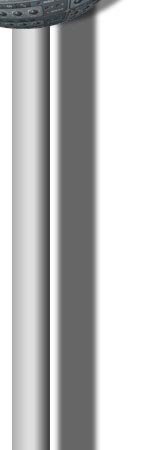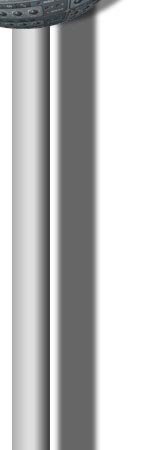First a little history of music
editing software. This software category started as mono and later stereo editors.
You could listen, cut, copy and paste. They also offered some
rudimentary functions like merging (mixing but not in real-time),
normalizing, fade in, fade out etc...
The real goodies came with the
development of plug-ins. Suddenly you could execute such functions like
compressors, limiters, reverbs, delays, sophisticated filters etc... After a
while you could create any imaginable effect and function by this kind of
software.
Multitrack software is focused
upon producing real-time effects. It more and more also offers most sound
editor functions. But it still isn't the same. When you ever worked with
the "audio editor" of a multitrack application you know what I mean. It is
simply not made for going too much into detail and you easily loose
overview where you are now.
So, why do we still need dedicated
music editing software?
-
The
application of the highest quality effects on a sound file
-
For in-depth
editing of a sound file
-
Extreme and
special effects you cannot process in real-time
-
Trimming,
processing and delivering samples and loops for hard and software sampler
-
Batch
conversion (application of the same effect or algorithm to many usually
rather small files)
-
Mastering
(processing final mixes for CD or DVD burning)
-
For preparing
multimedia-files
-
Professional
CD and DVD burning
-
Basically any
"non-multitrack" application when you deal with mono, stereo or surround
files.
Now as you know how it should
work, it's time to select a good sound editor and learn to handle it.
There are a lot of features but you would put all your attention on those features that you really
need often.
-
The handling has to be very
intuitive and fast. You usually carry out the same actions over and over.
Therefore any little inconvenience multiplies many times.
-
It has to deliver a good overview about the sound file and your
position in it. It is easy to get lost when you zoom deep
into the file so a second window with a good file overview is obligatory.
-
Zooming to sample
level and out of the file has to be as fast and easy as possible -
preferably via programmable key shortcuts
and zoom factors.
-
The most used features have to be
accessible via key shortcuts that are easy to remember and logical. If you can customize it...gooood! If you can save the
customized key layout...even better!!!
-
Should let you mark definite
spots in your sound file and easily go back to them. Some programs even let you remember the zoom level.
-
It should let you choose the part
of your sound file between two markers to define
it as region, save it as a new sound file or
process it.
-
And of course it should be able
to carry out all the tasks you need, either by the program itself or by
additional plug-ins.
The most important music editing software for the professional league on the
PC is
Wavelab from Steinberg or
Sound
Forge from Sony (former Sonic Foundry). But the most popular
editor on this platform is certainly Adobe Audition (it's better known as Cool Edit pro from Syntrillium
Software Corp.). I have made up a very detailed comparison
chart where you can see the features and differences at a glance.
On the Mac we still miss the good old Digidesign Sound Designer that we
learnt so well :-( , but
Bias Peak now
does a pretty good job. I don't know any other serious audio editor on the
Mac platform.
These are the programs that deserve your attention when it comes to
professional sound editing. I personally prefer Wavelab, because it offers
the most features and a really modern interface. Sound Forge has a very
straightforward user interface and is rather easy to learn. Adobe Audition
is also a good alternative if you are already familiar with it's user
surface from Cool edit pro.
A very special kind of music editing software you might need is Recycle
from Steinberg. Although you can find much of it's functionality already
built into the above sound editors, you might be a little faster and more
efficient with Recycle.
This is a software dedicated to loop editing. It
makes loops "elastic". That means you can play them in any tempo you like,
without changing the pitch and you can also put effects on them.
This should be about all you need for the moment. As you always work
toward the ideal to only have one software that does it all perfectly you
should just install what you really need. Of course there are zillions of
other programs out there, but who cares?
To change from one music editing software you really learnt to another
is a very unpleasant experience. You sit in front of the new software like
an absolute beginner searching for each little function.
So, just don't do that. Choose the editor that you like most and stay
with it. Learn the shortcuts well until you get real fast and people will
recognize you as what you are. An unbelievable sound wizard.
Continue to the comparison chart of the best
Audio Editors.