
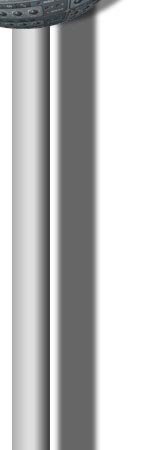
Introduction into Sampling,
|
For all that are unfamiliar with software sampler, I will give a short description what they are able to perform:
A Sampler is an instrument of it's own, able to deliver more or less exact replicas of any other instrument. You can play it with a keyboard or theoretically with any other MIDI controller.
Now how's that done?
Single tones of the original instrument are recorded (sampled...geek's slang) and then played back by hitting keys on a keyboard. This is basically what the good old Mellotron did, that played looping tapes of recorded strings, choir, flutes, etc...
Though this principle of sampling sounds simple, practice shows, that some instruments are rather easy to reproduce and others are hard to catch. like saxophone and of course the human voice.
In the past, one of the biggest problems was the fact that some tones sound very long until they are really silent. That lets you record actually a few Mega- if not Gigabyte of sound until you have recorded every tone that instrument is able to produce.
In order
to play this sounds they had to be present in the RAM of the computer.
Because
RAM was expensive, limited by the operating system and took
time to load, some techniques have been used as a workaround of this
problem.
Pitching
The first measurement for saving sampling memory was to play the sampled tone faster or slower. This changes the pitch of the tone like you would play a tape slower or faster.
That means you don't have to sample every single pitch of an instrument. You just use one sample for a certain range of keys.
The
only problem with that sampling technique is, that you can only pitch a
few tones up or down without sounding unnatural (Mickey-Mouse effect).
Velocity
dependant loudness
Another trick was to not sample every volume of an instrument separately, but to make the same tone louder or softer dependant of a key is hit harder or softer.
This also can sound unnatural because a lot of instruments react completely different when they are played soft or loud.
Two
possible solutions for this problem were velocity dependant filters
(which seldom sounded natural) and "Velocity Switching", which switched
to other samples as the sound got louder.
Looping
One of the biggest memory savers however was a trick called looping, combined with the techniques of synthesizers to control the envelope of a sound.
This just plays a sound on and on, from one loop point to another, while the envelope generator is controlling the decay time of that sound.
Theoretically with the above techniques you could make a whole
instrument from just one sample. This however did often not produce
convincing or realistic results and as time went by and computer memory
and data storage space generally got massively cheaper other concepts
developed.
Software Samplers
A major step in the evolution of samplers was the introduction of sampling instruments that were software based and run on normal PCs or Macs.
The first real useful Software-Sampler was Gigasampler from Nemesys. It also didn't have to load all samples into RAM but only a short section from the start. Only if you played a sustained note, the rest of the sound was played directly from disc.
Therefore the limitations of RAM were no longer evident for samplers and one could build instruments from many different and even big samples. So the original idea of playing real, recorded instruments became doable now.
Other
software sampler took over that concept and it seems to be part of every
modern sampler these days.
---
According to a vote from 58 music & Pro-audio magazines at the Musikmesse Frankfurt 2006, these are currently the 3 best software samplers:
-
Gigastudio 3/Tascam (PC)
-
Kontakt 2/Native Instruments (PC/Mac)
-
Halion 3/Steinberg (PC/Mac)
Click at the links above to find more about them.