
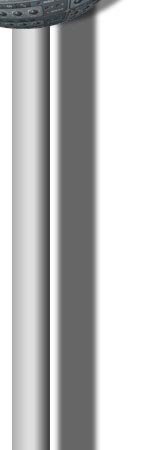
|
Real multitasking. During burning a CD, already the next CD can be read. If you have more than one CD-Rom, also data can be read from multiple CDs at the same time; during reading tracks the tracks already read can be edited.
Using Windows NT it is in practice, when the system is configured correctly (right SCSI-Bus priorities, disconnect activated, no drivers that block the system too long), impossible, to generate a "Buffer-Underrun". Using Windows 95 it's also possible to continue the work when burning, but there you may not cause heavy swapping operations to the hard disk.
Feurio! is capable to write on multiple CD-Writers at the same time, even different CDs can be burned at the same time (recommended only for Windows NT, fast hard disk is needed). You need the Professional Version for this.
An audio CD doesn't contain the titles of the CD and the tracks; normally for every CD unknown to the software you would have to type these information into the program. The CDDB database in a database based on the Internet, that contains the titles of CD and tracks of very much CDs. Feurio! can request this database so that you don't need to type in the titles. For further information I suggest that you visit the CDDB homepage.
As a summary I can say that this program is very professional and obviously intended to save you time. A lot of steps in the working process are a lot easier and more effective than with other programs.
![]() Plus:
Plus:
- Powerful Audio Grabber
- Real Multitasking
- Writing on multiple CD-Writers (even different CDs) at the same time is possible
- Unlimited Trial version
- Good Support and additional info on homepage
- Database for CDs (including CDDB support)
![]() Minus:
Minus:
- Audio only
Manufacturers Homepage:
Fangmeiers
Systemprogrammierung
Platform: PC (Windows XP,
2000, NT)
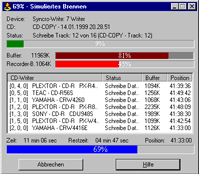 Feurio!
Feurio!