
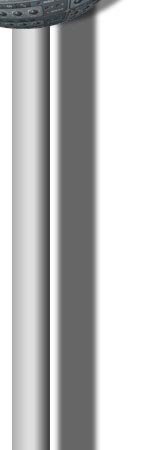
|
Note 27.12.2004: Hotburn got sold to Iomega. Go to the Iomega homepage to see the latest version.
This software supports both kind of users. Those that want quickly copy CDs and the more sophisticated users, that demand more control over the process of burning CDs.
But even though this is a highly advanced program, it is still very easy to use. In the Pro mode the program changes it's graphical interface to one that looks more like the windows explorer. Both the basic and pro mode interfaces are very well done.
Changeable Skins technology allows you to change the look and feel of your software on the fly. Free skins are available for download to registered users.
Professionally written, easy to understand online documentation.
Their MP3 technology allows you to create standard audio CD's from MP3 files that you can download or create yourself. Support for 80 Minute CDs. Bootable CD creation.
HotDisc Designer, which is included and allows you to create CD labels, jewel case inserts and more. Fully functional graphical audio layout editor. Graphically place and move track and index marks.
Audio Filters and Processing including pop and click removal filter, hiss removal filter, volume adjustment, volume normalization, and silence.
Supports BurnProof. This is a feature developed by Sanyo, that should have been implemented in the first CD recorder. It would have saved innumerable CDs from the CDR graveyard. It simply continues the cd burning when a buffer underrun occurs. I would not buy a cd recorder without this feature anymore.
Both programs,the basic and professional version also create their own installation CDs upon running it for the first time.
This is serious competition for the big boys Nero, Win-On-CD and Easy CD Creator Deluxe. Not only is this program every bit as powerful it is cheaper too.
![]() Plus:
Plus:
- Supports Sanyos BurnProof technology
- Professionally written, easy to understand online documentation
- Professional and Standard user interface
- Bootable CD creation
![]() Minus:
Minus:
- No support of Mac volumes
Manufacturers Homepage:
Iomega
Platform: PC (Windows XP, 95/98, ME,
2000, NT)
 HotBurn
Professional
HotBurn
Professional