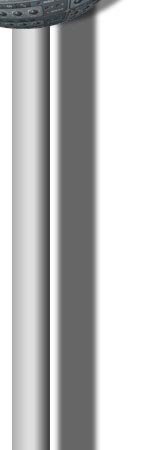-
Recording audio
You can choose the sound quality and record sound on different parallel
tracks. Parallel means, that you can play them together not in sequence
one after the other.
-
Recording Midi
You can record MIDI information which
contains note-on, note-off, controller (if you move a slider or turn a
knob) or so called Sysex-information (Data that belong to a specific MIDI
sound generator like a synthesizer or keyboard). The actual sound is not
recorded here. That means you can change the sound anytime later.
-
Cut, Copy and Paste of audio or midi sequences
You can cut your tracks in pieces and shift
them around to arrange your song. This function can be very plain or quite
sophisticated as with folders auto-fade. etc...
-
Quantizing Sounds and MIDI
That means to put acoustic events like a
drumbeat or MIDI events like a note-on on a pre-defined grid. You can
define the grid pattern as well as the way the different notes are
corrected towards that grid and also how much they are corrected. Of
course this is much simpler and works better with simple MIDI data than
with rather complex audio tracks.
-
Playing Virtual Instruments
Play Piano, Fender Rhodes E-piano,
Synthesizer, Hammond B3 organs or any other virtual instruments. The sound
quality of the top products is usually better than keyboards emulating
that sound.
-
Playing Virtual Sampler
Remember the fabulous Synclavier, the
legendary Fairchild Sampler or the great Emulator. These were million
dollar instruments that started a new age in music creation. You could
record real sounds and play them on a keyboard. Today you can buy a
software sampler, that costs peanuts, but is much more powerful than these
dinosaurs of music history.
-
Virtual Bands/Automatic Accompaniment
This is a rather neglected area of music
software mainly connected to solo entertainer. But it gets more and more attention by the Pros. Software like "Band
in a Box" or "Jammer" let's you put in the chords, choose a style and get
an almost finished song even with different solos.
-
Virtual musicians
A new trend is to give you a virtual instrument that not only delivers the
sound you have to play but plays along with the song by itself. You can
have virtual drummer or guitar player that perform in different styles
with different sounds.
-
Organizing sounds and other song information
When you start producing on a computer, you
will soon see the problems of organizing your stuff. A good sound browser
or an intelligent way to store the information that belongs to your song
on your hard disk help a lot to keep you organized. This is really one of
the weak points of recording software where manufacturers didn't seem to
care much about. Just now they start to introduce browser and project
folder where all data of a certain project are stored, to make life a bit
easier.
-
Changing Tempo
Modern Software lets you change the tempo
without changing the pitch of the software. Though programs get better and
better in doing this, it is still risky and should be applied carefully
because it still can produce unwanted artifacts.
-
Changing Pitch (or Key)
Similar to changing Tempo without changing
pitch you can change pitch and leave the tempo as it is. This can be very
valuable for adapting a tune to the range of a singer.
-
Sound Effects
You can apply any sound effect you can
dream of like reverb, delay, phaser, flanger, leslie, compression, pitch
shifting, filtering, wah-wah, reverse, noise reduction, click removal,
faking vinyl records, Vocoder, etc...You can choose between real-time
effects, that are just applied when you play the song or effects where you
actually compute the effect into the sound file.
-
Working with loops
These days, complete compositions that sound shocking real can be made out
of loops and building blocks. It's the ideal tool for not musically
educated people to produce great sounding songs or soundtracks. The
disadvantage is, that you need huge and good sound libraries to get a
professional result.
-
Import and Export of sounds
You can use your recording software as
format converter depending on which sounds formats are supported.
-
Playing Videos
You can import and play videos to produce
soundtracks that are perfectly in sync with the movie.
-
Automation
A few years before you had to pay a lot for
a fully automated mixing desk. It was not even possible, because of all
the outboard gear that you could not automate. Today it is standard with a
ridiculous price tag. You can dynamically automate Volume, Pan, sends,
effects,...in fact anything you can dream of.
-
Mixing
You can mix your tracks with a fully
automated mixer. Actually you can build a multitude of mixers and save
them as templates. You can create busses, sends, aux channels just like on
a real mixer. Inserting effects, filtering etc. all on your innocent
computer.
-
Sound compression/Mp3 creation
You can save your mixes as mp3 or other compressed audio files.