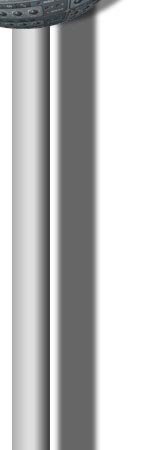Sound
Cards PC
Software
is not everything.
You still need Sound cards PC or Mac, recording audio with a computer and they have to be excellent
Because a PC is not built for recording audio at high
quality in the first place, you need some additional hardware. You can
basically go three different ways recording audio with a PC.
-
The Analog Mixer / Soundcard solution:

You need an analog
mixer with built-in microphone preamplifiers

or a stand-alone
phantom powered mic preamp

connected to a separate
soundcard
like this

-
Soundcards
with
built-in microphone amplifiers:

Alternatively to the
Mixer/Soundcard solution you can go more compact and use a
breakout box, which has the mic-preamplifier(s) already built in. The
Digidesign MBox Audio
Interface (Macintosh and Windows) is a typical interface of this
category which uses USB as connection to the PC.
-
Separate Control surfaces with built in mic-preamps:
They also contain a mixer, effects, remote control for the
sequencer and many other great features.
 The
Yamaha 01X mLAN
Production Studio is one of the most interesting products of this
category because it is connected via a mLan network that
allows for up to 63 mLan compatible devices to be linked together. The
Yamaha 01X mLAN
Production Studio is one of the most interesting products of this
category because it is connected via a mLan network that
allows for up to 63 mLan compatible devices to be linked together.
The
different ways to connect your Sound card to your PC:
Sound cards can be connected via the following interfaces. There is no
real preference for a particular way to transfer your digital
information
to your PC. It all depends on the way you want to use your audio
interface.
The
following links will show you the newest products in each category.
-
PCI ...These are cards built in directly into your computer
-
USB ...USB I is slow (max. stereo), USB II is fast (multitrack)
-
Fire Wire ...Fast connection like USB II
-
mLan ...Fast connection that lets you build up a network
-
PCMCIA ...Small cards, mostly used in laptops
|