
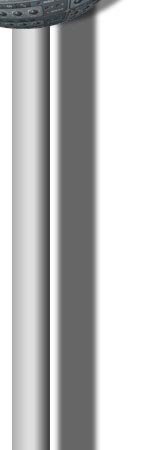
|
The main reason this program became the choice of most professional producer is it's simplicity. It's very easy to learn and a breeze to use.
On the other end it provides a lot of sophisticated functionality by the use of plug-ins for power users. This approach makes the program easy to navigate and yet very powerful.
Plug-in either a CD or MP3 CDs, and Winamp 5.0 begins playing your tunes. No more loading times in the new version.
If the format you would like to play is not supported by the main application, there's a good chance you can download an input plug-in, that supports this file. The following formats are already built-in:
- MP3/MP2 (MPEG audio layers 1, 2, and 3)
- MOD/S3M/XM/IT (digital synthesized music formats)
- MIDI/MID (musical instrument digital interface)
- WAV/VOC (digital audio file)
- CDA (compact disc audio)
- WMA (Windows Media Audio)
- AS/ASFS (Audiosoft secure MP3 file)
Sound quality in winamp is no real topic, since you can use the original Fraunhofer codec or other codecs as plug ins. This is simply the best solution you can get therefore not much more to say about it. But they improved the efficiency of the program because it uses a little less CPU power than before.
Interface Customization is key in this program. There are thousands of skins (looks and styles of the control surface) available for download from the Nullsoft site. You can also visit Nullsoft's Developer Network for a step by step instruction to develop your own skins.
It features ID3v2, an MPEG tagging system that delivers the song title, artist's personal information, Web site links, lyrics, player equalizer presets, and graphics. This however is only possible when the original artist (or whoever encoded the song) included this information.
Winamp 5.0 pro or the free version together with a good Ripper/Encoder are the basic tools, when you deal with handling audio on a PC.
![]() Plus:
Plus:
- Free (except the pro version)
- Supports many audio file formats MP3, OGG, AAC, WAV, MOD, XM, S3M, IT, MIDI, etc...
- New version is faster than 3.0
- Easy to use interface
- The original Fraunhofer codec makes it sound good
- Supports ID3v2 tags for artist, title, links, lyrics, EQ presets, etc...
![]() Minus:
Minus:
- Takes longer loading time than version 2
- Fast ripping/encoding only in Pro-version
- TV is nice idea but not very useful in practice
- Video is only rudimentary implemented
Manufacturers Homepage: Nullsoft
Platform: PC
(98 SE, ME, 2000, XP, Windows 2003)
Download:
Version 5
Documentation: Online documentation
